
None of that matters if you aren’t, well, actually blogging. If you aren’t writing posts and sharing them, then none of that matters.
One of the ways that I’ve found to keep myself writing and posting has been to get organized with my blogging practices. Because I believe that when there’s something you want to do, you ought to make it as easy as possible for yourself to do this. (For instance, that’s why I have a recycling bin right next to my desk chair and another one stashed in my kitchen cabinets. When I make it easy for myself to recycle, I’m more apt to do it.)
That’s the same mentality I’ve taken with blogging, and so I thought I’d share some of the practices I’ve used to keep my blogging process ultra-organized without very much effort.
1. Record blog post ideas and drafts in a single Word document.
I think the biggest key to creating better content is for me to write post ideas as you think of them. Oftentimes, if I let an idea sit too long, I have trouble remembering why I wanted to write that piece and what I wanted to say in it. The proverbial punchline goes sour, and it’s not all that compelling anymore.
So the process I use is that I have a single Word document that I keep saved on my computer desktop titled, “BLOG POST IDEAS.” In here, I list any ideas I want to write in the future as well as type up first drafts for full posts. I keep them all written in this one document so that none of them get lost in the oblivion of the My Documents folder. If I scroll down, I can see all the ideas and drafts in a single glance, without letting any of them slip through the cracks.
Then, what I typically do, is go through this document once every couple of weeks and copy-and-paste the completed drafts into a Blogger post, adding images, hyperlinking, and doing my first round of editing. Writing is only part of the blogging process. These other steps take a good amount of time, so it’s easier for me if I break that process up into more manageable-sized chunks, and this helps me do that—and stay organized as well.
2. Save my favorite images for potential blog posts on WeHeartIt.com.
Speak of images, one of the things I’ve done to streamline my process is to use WeHeartIt.com for sourcing most of the images I use in posts. You can easily search through tons of images and then save them to your account so that you can easily access them later.
The thing I like about WeHeartIt.com is that, for the most part, all of the images uploaded to there are all high-quality ones. I used to use Flickr, but I felt like I spent ages wading through mediocre after mediocre picture. (And if I can’t find a good image on WeHeartIt.com, which does happen occasionally, I usually turn to http://sxc.hu, which has a lot of your typical stock photography, but is all free.)
Then, when I have a post to upload, I can go into my WeHeartIt.com account and scroll through the dozens of pictures I’ve saved and find one to repurpose, or search for a new one from their ever-growing database.
3. Use an online calendar to plan out my post schedule.
Because I write ahead, I’m able to plan out my posts ahead of time, which I find incredibly helpful for keeping on a consistent schedule without feeling the pressure of I-haven’t-posted-yet-today-and-need-something-to-write-about!.
Along with that, I like to keep my blog post content varied and the easiest way to do that is to keep a calendar to see my posts at a glance. I tried using a paper calendar but found that cumbersome when I wanted to move posts around, for whatever reason.
So for the past year or so, I’ve been using Google Calendars. I just type in the post title on the day I plan on publishing it and then save it. Sometimes I’ll color code them so that I can distinguish between posts I’ve already scheduled to publish and those I haven’t. You could definitely get more creative with that—such as color coding by topic if you jump around like I do—but I’ve found that this simplified approach works well for me: It keeps me on task with my blogging, shows me at-a-glance when something was or will be published and what posts I need to prioritize working on next.
Here's a snapshot of my calendar in action, with all the posts from January. (Note that they automatically add holidays onto the calendar in orange. That has been useful information for selecting content on more than one occasion!)
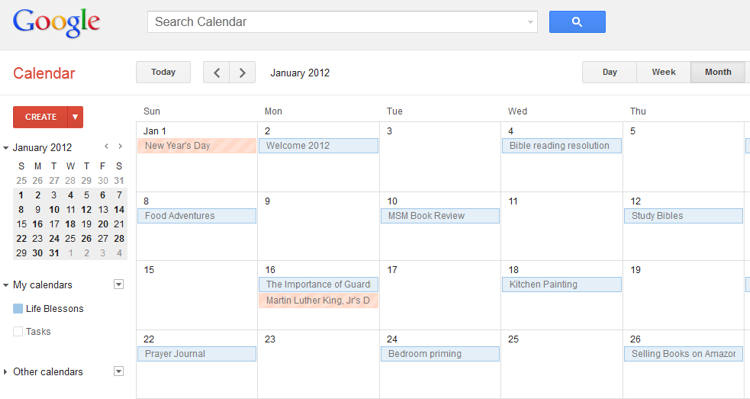
4. Save blogging inspiration and HTML tutorial ideas on Pinterest.
Finally, if I come across a blog or tutorial that I might want to refer back to in the future, I keep a separate pin board on Pinterest for any blogging or HTML-related ideas. (You can follow that board of mine here.)
This has been handy because sometimes I’ll find a tutorial that I am not ready to implement yet, but I’ll come back to later. Or I’ll use it to save ideas of blogs that I like—for whatever reason, whether it’s their layout or functionality—but that I don’t actually read. That way I can easily access them in the future when I’m doing research for ways to update my own blog in the future.
Do you have any ways you like to stay organized with your blogging? Let me know in the comments!
Related Posts
6 Tips to Improve Your Blog
5 Recommended Resources for Revamping Your Blog Design





Great post! I don't know why, but I've never considered calendaring my posts. I do that with every other part of my life so it should be intuitive. Thanks for all the helpful tips!
ReplyDeleteThanks for the tips! I am new to blogging and always on the look out for tips, I find your blog very useful. Thanks!
ReplyDeleteI LOVE being able to "pick your brain" with all these blogging tips! Keep em' coming! :)
ReplyDeleteI'm glad you guys found these little tips insightful. It's been a process figuring out what works best for me, but they really have helped streamline things around here!
ReplyDeleteThere are good tips in this post! Now that I've started blogging again this will help me get my ideas in order. ;)
ReplyDelete